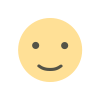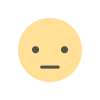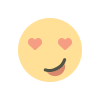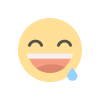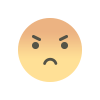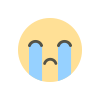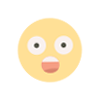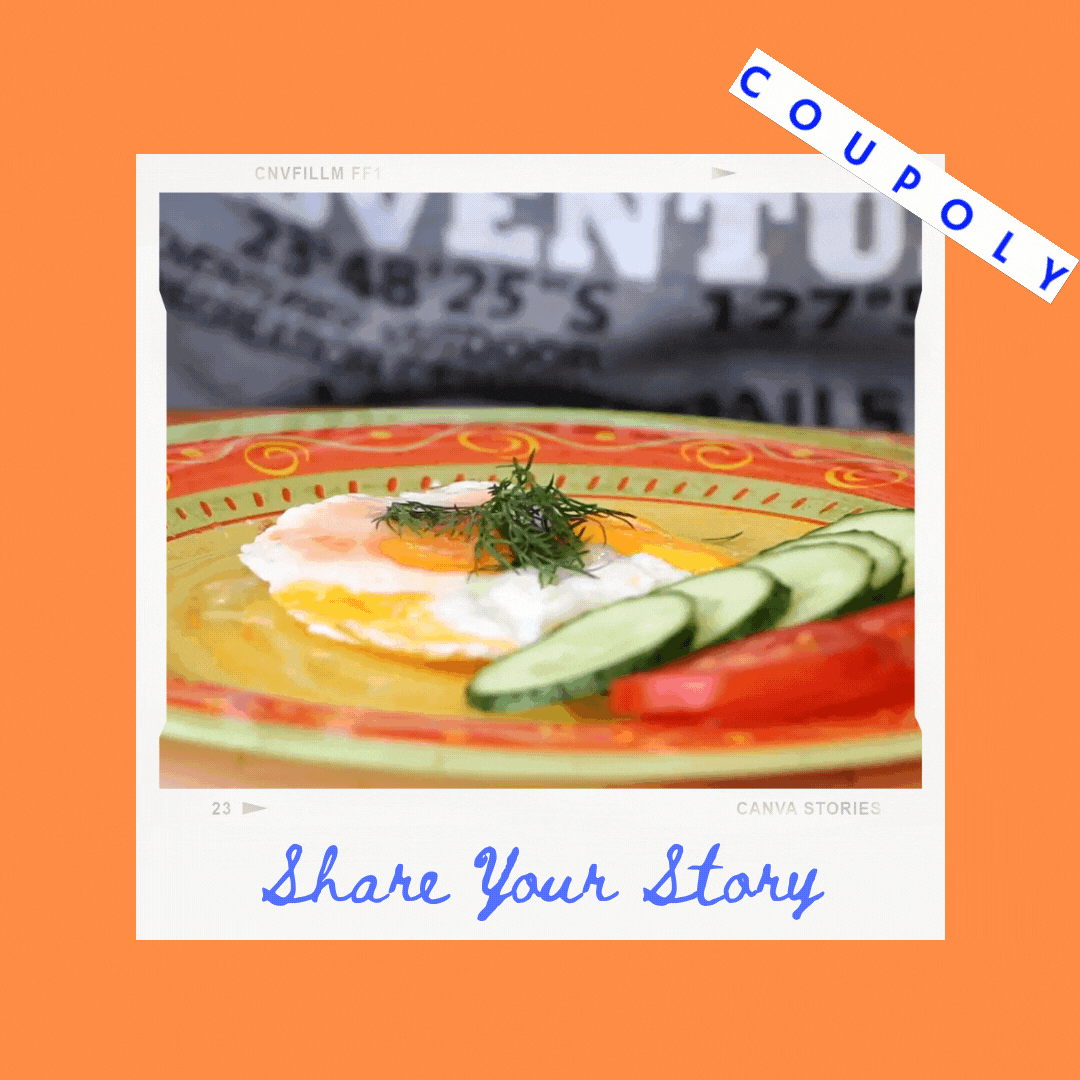Polish Your Video Call Presence: Beauty Tips for Looking Your Best on Screen
In the digital age, video calls have become as commonplace as in-person meetings, and looking polished on screen can make a significant difference. Whether it's for a virtual job interview, a crucial business presentation, or a casual catch-up with friends, the way you present yourself on camera can influence perceptions and outcomes. This article will guide you through essential beauty tips and techniques to ensure you look your best during those all-important video calls.

Master Your Lighting for a Flawless Appearance
Lighting plays a crucial role in how you appear on camera. Poor lighting can create unflattering shadows, distort colors, and make you look tired or washed out. To achieve a professional and polished look, follow these lighting tips:
1. Position Yourself Near Natural Light
Natural light is your best friend when it comes to video calls. Position yourself facing a window where daylight can illuminate your face evenly. Avoid sitting with your back to a window, as this will create a silhouette effect and leave your face in shadow.
2. Invest in a Ring Light
If natural light is not an option, or if your video calls are scheduled at odd hours, consider investing in a ring light. Ring lights provide even illumination and reduce shadows, making your skin appear smooth and radiant. Place the ring light at eye level and adjust its brightness according to your needs.
3. Use Additional Light Sources
In addition to natural or ring light, you can use supplementary light sources to brighten up your space. Softbox lights or desk lamps with diffusers can help illuminate your face and reduce harsh shadows. Aim to have the light sources positioned at 45-degree angles from your face for optimal results.
Flawless Makeup Techniques for Video Calls
Makeup can enhance your features and create a polished look on video calls. However, the makeup you use should be suited for the camera to avoid looking too heavy or washed out.
1. Start with a Smooth Base
A good makeup application begins with a smooth base. Cleanse and moisturize your skin to create an even surface. Follow up with a primer to minimize pores and ensure your foundation adheres well. Opt for a lightweight foundation or BB cream that matches your skin tone.
2. Use Concealer Strategically
Concealer can help brighten your under-eye area and cover any blemishes. Choose a concealer that is one or two shades lighter than your foundation to brighten up your eyes. Apply it in a triangular shape under your eyes and blend it well to avoid harsh lines.
3. Set Your Makeup with Powder
Setting your makeup with a translucent powder helps control shine and ensures your makeup stays in place throughout the call. Apply powder sparingly with a fluffy brush, focusing on areas that tend to get oily, such as the T-zone.
4. Enhance Your Eyes
Your eyes are the focal point during a video call, so make sure they stand out. Use a neutral eyeshadow palette to add dimension to your eyelids. Define your eyebrows with a pencil or powder to frame your face. Apply mascara to your upper lashes to open up your eyes and make them appear larger.
5. Choose the Right Lip Color
For a polished look, choose a lip color that complements your skin tone and outfit. Opt for a lip color that enhances your lips without being too bold or distracting. Lipsticks with a satin or semi-matte finish work well on camera, as they provide color without excessive shine.
Maintain a Neat and Professional Appearance
Apart from makeup, maintaining a tidy and professional appearance is crucial for video calls. Here are some tips to ensure you look your best from head to toe:
1. Dress the Part
Choose clothing that is appropriate for the occasion and comfortable. Solid colors generally work better on camera than busy patterns, which can be distracting. Make sure your outfit is clean and pressed to present a professional image.
2. Pay Attention to Grooming
Neat grooming contributes to a polished look. Ensure your hair is styled neatly and avoid any stray hairs that might fall into your face. For men, a well-groomed beard or clean shave is essential. Keep your nails trimmed and clean, as they can occasionally be visible on camera.
3. Use a Good Quality Webcam
The quality of your webcam can significantly affect how you appear on screen. Invest in a high-definition webcam for a clearer and sharper image. Additionally, ensure your camera is positioned at eye level to create a more engaging and direct connection with your audience.
4. Check Your Background
A clean and uncluttered background helps keep the focus on you. Choose a neutral backdrop or a tidy room that doesn’t distract from your appearance. Avoid sitting against a busy or cluttered background that could divert attention from your message.
Ensure Your Technology Works Smoothly
Technical issues can be a significant distraction during video calls. Make sure your technology is functioning properly before the call starts:
1. Test Your Equipment
Before your call, test your webcam, microphone, and speakers to ensure they are working correctly. Conduct a practice call if possible to check the audio and video quality.
2. Use Headphones for Clear Audio
Using headphones can help improve audio quality and reduce background noise. Choose a pair with a built-in microphone for clear communication.
3. Keep Your Software Updated
Make sure your video conferencing software is up to date to avoid any glitches or issues during the call. Regular updates ensure you have the latest features and security enhancements.
Perfect Your Posture and Expression
Your posture and facial expression also contribute to your overall presence during a video call:
1. Sit Up Straight
Maintain good posture by sitting up straight with your shoulders relaxed. Avoid slouching or leaning too close to the camera, as this can create an unprofessional appearance.
2. Smile and Engage
A friendly smile and engaged expression can make a significant difference in how you are perceived. Smile naturally and show interest in the conversation to create a positive and approachable impression.
The Power of Confidence and Communication
Aside from physical appearance, confidence and clear communication are crucial components of a successful video call. Here’s how to bring these elements into your virtual meetings:
1. Practice Your Speaking Skills
Good communication skills enhance your professional presence. Practice speaking clearly and at a moderate pace. Avoid using filler words like "um" and "uh," which can be distracting. If necessary, rehearse your key points or presentation to build confidence.
2. Maintain Eye Contact
Eye contact can help establish a connection with your audience. Look directly into the camera while speaking to simulate eye contact with the person on the other end. This simple action can make your interaction feel more personal and engaging.
3. Manage Nervousness
It’s normal to feel a bit nervous before a video call. To manage this, take deep breaths and remind yourself of your preparation. Visualizing a successful call and focusing on your strengths can also help reduce anxiety and boost your confidence.
Make Use of Virtual Backgrounds and Filters
Many video conferencing platforms offer features like virtual backgrounds and filters. While these can be fun, use them judiciously:
1. Choose Professional Virtual Backgrounds
If you opt to use a virtual background, select one that is professional and aligns with the tone of your call. Avoid overly bright or distracting backgrounds that could take attention away from you. For formal meetings, a neutral office setting or a simple, uncluttered background is ideal.
2. Use Filters Sparingly
Filters can enhance your appearance, but it’s best to use them sparingly. Overusing filters can distort your look and make it seem less authentic. Choose subtle filters that enhance rather than drastically alter your appearance.
Enhance Your Workspace for Optimal Performance
Your physical workspace also plays a role in how you present yourself during video calls:
1. Organize Your Desk
A clean and organized desk contributes to a professional image. Ensure your workspace is free from clutter and distractions. A tidy environment reflects well on your attention to detail and professionalism.
2. Invest in Ergonomic Furniture
Comfortable and ergonomic furniture can improve your posture and focus. Invest in a good-quality chair and desk that support your posture and allow you to sit comfortably for extended periods.
3. Personalize with Care
A few personal touches can make your workspace feel inviting. However, avoid overly personal or distracting items. Opt for subtle decor that enhances your space without drawing attention away from the main focus—your conversation.
Stay Updated with the Latest Trends
Keeping up with the latest beauty and technology trends can help you stay ahead in presenting a polished look on video calls:
1. Explore New Makeup Trends
Makeup trends evolve frequently. Stay updated on current trends that can enhance your appearance on camera. For example, the trend of using less product but achieving a natural, glowing look is popular and works well for video calls.
2. Upgrade Your Tech Gear
Technology advances rapidly. Regularly assess your tech gear to ensure it meets current standards. Upgrading to the latest equipment can enhance your video and audio quality, making your calls more professional and effective.
Maintaining a polished and professional appearance during video calls involves a combination of good lighting, thoughtful makeup application, neat grooming, and effective communication. By integrating these tips into your routine, you’ll not only look your best but also make a strong impression in every virtual interaction.
Disclaimer: The content shared on this blog is intended for informational purposes only. Consulting a professional about the highlighted information is recommended. The blog and its authors are not liable for any adverse effects or consequences resulting from the use of the methods or products provided. Always prioritize your health and safety
What's Your Reaction?